人类黑屏怎么办?不少下载好人类humankind游戏的玩家,在进入游戏后出现了黑屏的问题,不知道怎么才能解决。下面99单机网小编为大家带来了人类humankind黑屏解决方法,希望对各位玩家有所帮助。
人类humankind黑屏解决方法

在steam社区有注明这样一段话:
If you have participated in any of the OpenDev scenarios or the Closed Beta, retaining old files may cause unexpected behaviour. Please delete your Humankind folder in \Users[username]\Documents\Humankind\ before starting the game. Remember to log back in to your Games2Gether account in the game to access any additional avatars you have unlocked.
简单翻译一下就是:因为你之前参与过公测,所以会有遗留的配置文件,去C:\Users\[user name]\Documents\Humankind里,清空所有东西,就可行了。实测有用
以上就是小编为大家带来的人类humankind黑屏解决方法,更多人类humankind游戏攻略请关注99单机网。
顶: 946踩: 19693
人类黑屏怎么办 人类humankind黑屏解决方法
人参与 | 时间:2024-12-27 16:27:49
相关文章
- 新一期Steam周销榜:《绝地潜兵2》达成五连冠
- 地狱恶鬼入侵中《猎魂觉醒》×《仁王2》联动第三弹副本挑战进行时
- Switch《超次次元游戏 海王星Re:Birth 1/2/3》宣传片公布
- 魔女种田新游《Critter Crops》4月15日登陆Steam
- 东方Project二创游戏《东方夜雀食堂》5月2日推出NS实体版
- 解除笼罩Smol世界的神秘威胁!《彩虹六号:SMOL》手游预告公布
- 即时战术策略《No Plan B》4月3日将于Steam正式推出
- 日富一日!《王牌竞速》福鼠新车免费开!
- 城市营造管理《Lands of Koastalia》上架Steam 发售日待定
- 肉鸽动作冒险新游《战争岛屿》Steam限时八折优惠

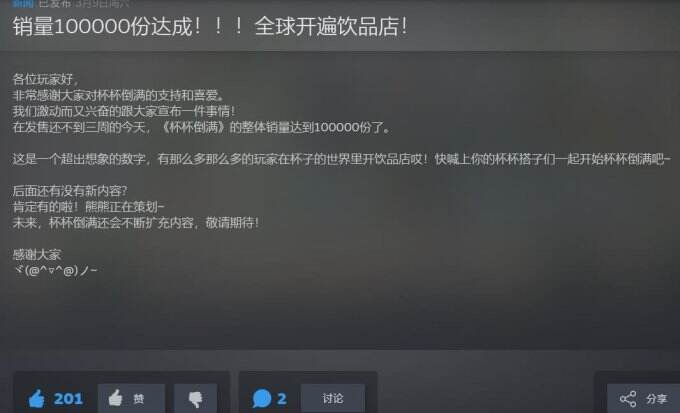
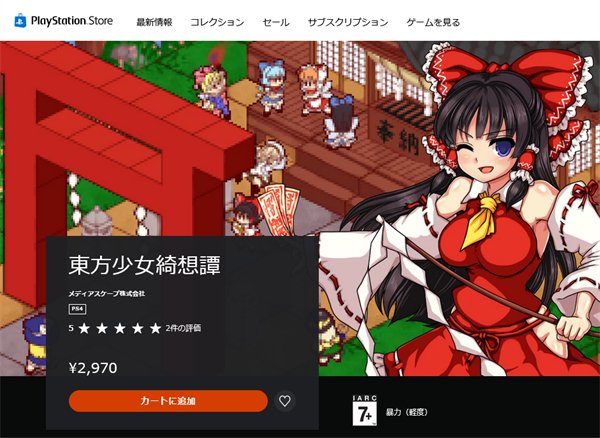



评论专区